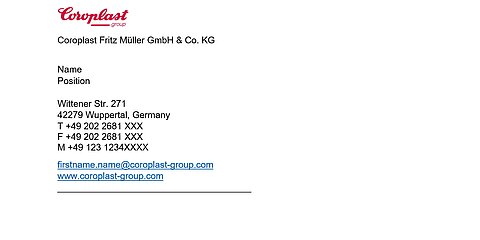Select language
Contact us

Word AddIn
New Tab "Corporate"
The new AddIn for Word facilitates general correspondence and at the same time ensures a uniform image of the Coroplast Group and its subsidiary brands in internal and external communication.This AddIn includes a new tab and templates, which you will find under "Corporate" directly between file and start in the navigation bar in Word (see picture).
Now you will find all important Word templates directly in Word. The AddIn replaces existing templates, for example from the folder "Service" on drive X. You can choose between the two common formats A4 and Letter (for USA and Mexico).
The "Corporate" tab bundles important functions in addition to the new templates. In addition to standard functions such as font size and colour, enumerations and headings that are directly correctly formatted, you can also save the document directly as a PDF or send it as a PDF attachment in the tab.
Under "Tools" you can create your user and adapt it at any time if your mobile phone number has changed, for example. When you select your user and the corresponding company, the AddIn automatically retrieves the correct data and the corresponding logo of your business or central area.
It is also possible to switch between different companies and languages of our locations. With the change, for example, the footer and return address in the letter head will automatically change for letters. If you want to write a letter in English or in one of our other languages, you can also select the document language under "Tools" and the default fields will be displayed in the selected language.

-
The letter templates are used to pass on information to both internal and external contacts of our brands Coroplast Group, Coroplast Tape, Coroflex and WeWire. They are also essential for the preparation of our offers.
By selecting your user profile, your contact details are automatically inserted into the template and the design of the template is adapted to your brand. The predefined fields help you to insert important information quickly and securely.
-
The agenda supports you in organising visits by external companies. All important information about the visiting company and the procedure can be entered in it. The predefined fields help you to quickly create all necessary information.
-
In order to enable you and your colleagues to follow up at a later time what you discussed during your last customer visit, you should write minutes of important matters. The fields provided will help you to prepare all the necessary information quickly.
-
To enable you and your colleagues to follow up on what you discussed at your last meeting at a later time, you should write a meeting report for important matters. The fields provided help you to insert all elementary information quickly and safely.
-
Important information is posted at various points in our company, accessible to everyone. For this purpose, the template notice is used.
-
The text document supports you in presenting important information in a structured way. Here you can choose whether you want to use it with or without title slide.
Here you can find a user guide for working with the new AddIn, which explains individual functions and applications step by step.
If you have any questions, please contact the central marketing department at ci-support@coroplast-group.com. Should you have the need for further documents tailored to your needs, please do not hesitate to contact us.